How to Secure WooCommerce Stores Against Fraud in 2025
Running a WooCommerce store in 2025 is exciting—but with opportunity comes risk.
Cybercriminals are becoming smarter, and fraud in eCommerce has grown by over 20% in the last two years. If you don’t secure your store, you risk losing money, customer trust, and even your entire business.
In this guide, we’ll explore the most common types of WooCommerce fraud, and the practical steps you can take to secure your store in 2025.
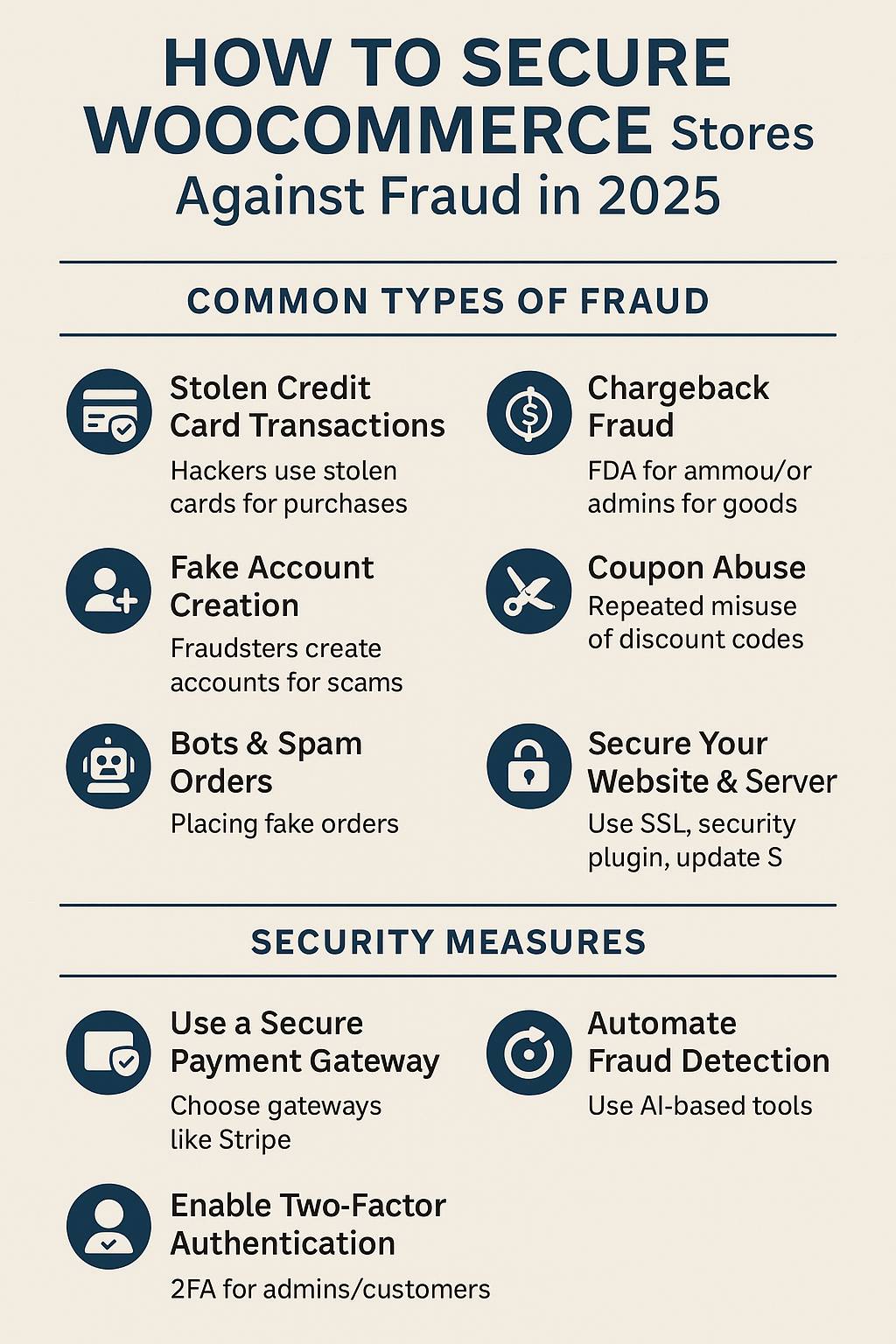
Common Types of Fraud in WooCommerce
- Stolen Credit Card Transactions – Hackers use stolen cards for purchases.
- Chargeback Fraud – Customers request refunds after receiving goods.
- Fake Account Creation – Fraudsters create multiple accounts for scams.
- Coupon Abuse – Misusing discount codes repeatedly.
- Bots & Spam Orders – Fake orders that drain resources.
🛡 Step 1: Use a Secure Payment Gateway
Choosing a reliable payment gateway like Stripe, PayPal, or Razorpay helps filter out fraudulent transactions. Related: Top 10 Payment Gateways for WooCommerce Stores in 2025
Related: Top 10 Payment Gateways for WooCommerce Stores in 2025
⚡ Step 2: Enable Two-Factor Authentication (2FA)
Protect your admin accounts and customer logins with 2FA plugins like Wordfence Login Security or iThemes Security.
🔍 Step 3: Monitor and Block Suspicious Activity
Use Fraud Prevention Plugins like WooCommerce Anti-Fraud or FraudLabs Pro.
Enable IP blacklisting and block risky geographies.
Limit failed login attempts with WP Cerber Security.
💳 Step 4: Reduce Chargeback Risks
Always use transaction verification (CVV, address verification).
Maintain clear refund policies.
Enable real-time fraud scoring from your payment provider.
🚀 Step 5: Secure Your Website & Server
Install a WordPress security plugin (Wordfence, Sucuri, MalCare).
Use SSL certificates (HTTPS).
Keep WordPress, plugins, and themes updated.
 Related: Top 10 Security Plugins for WordPress Websites in 2025
Related: Top 10 Security Plugins for WordPress Websites in 2025
📦 Step 6: Automate Fraud Detection
WooCommerce plugins like Signifyd and ClearSale use AI-driven fraud detection to automatically block suspicious orders—saving time and money.
✅ Quick Security Checklist for WooCommerce Stores in 2025
 Use a trusted payment gateway
Use a trusted payment gateway Enable SSL & 2FA
Enable SSL & 2FA Install anti-fraud plugins
Install anti-fraud plugins Set clear refund/chargeback policies
Set clear refund/chargeback policies Regularly back up your site
Regularly back up your site
🙋 Need Help Securing Your WooCommerce Store?
I help eCommerce businesses protect their stores from fraud, hacks, and chargebacks—so they can focus on growth.

