WordPress vs Webflow vs Wix: Which Is Right for You?
If you’re building a new website, you’ve likely come across these three big names: WordPress, Webflow, and Wix. Each platform offers powerful tools for launching a site—but choosing the right one depends on your goals, budget, design needs, and technical skills.
Here’s a detailed, side-by-side comparison to help you make the smartest decision for your brand.
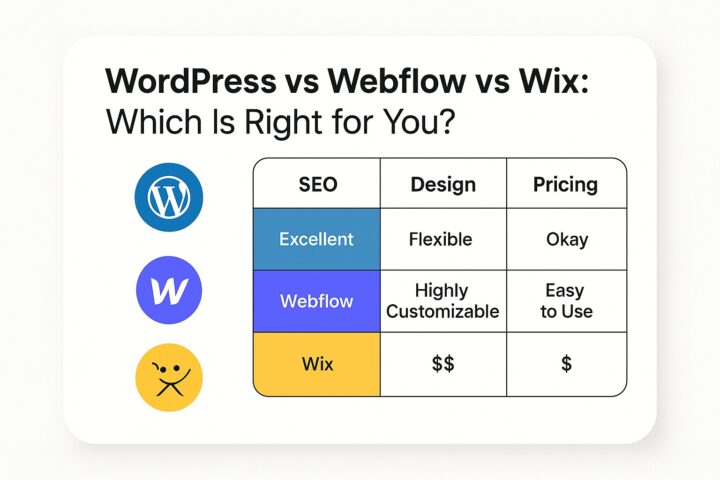
Overview: What They Are
- Open-source CMS
- Powers 43%+ of the web
- Requires hosting, but highly flexible
- Visual website builder for designers & developers
- CMS + hosting included
- Focused on clean design and custom animations
- Drag-and-drop site builder
- Fully hosted platform
- Beginner-friendly with built-in templates
2. Ease of Use
| Platform | Technical Skill Needed | Learning Curve |
|---|---|---|
| WordPress | Medium | Moderate |
| Webflow | Medium-High | Steeper |
| Wix | Low | Very Easy |
- Choose Wix : if you want something fast and easy.
- Choose Webflow : if you’re design-focused but okay with a learning curve.
- Choose WordPress : if you want long-term flexibility with some tech effort.
3. Design Flexibility
- Webflow: Offers pixel-perfect control, interactions, and animations.
- WordPress: varies based on your custom WordPress website development stack.
- Wix: Template-driven; some customization but limited layout freedom.
Winner: Webflow (for advanced design control)
4. SEO Capabilities
- WordPress: Best-in-class SEO with plugins like Rank Math or Yoast.
- Webflow: Clean HTML/CSS output and built-in SEO options.
- Webflow: Basic SEO tools; improving, but still not as powerful.
5. Cost Comparison
| Platform | Starting Cost | Add-Ons/Plugins | Hosting Included? |
|---|---|---|---|
| WordPress | $50–$150/yr | Varies |  No No |
| Webflow | $144+/yr | Limited |  Yes Yes |
| Wix | $168+/yr | All-in-one |  Yes Yes |
WordPress is cheaper, but requires separate hosting and plugin setup.
6. Scalability
- WordPress: Perfect for scaling—add eCommerce, memberships, forums, and more.
- Webflow: Mid-level scalability; eCommerce and CMS features are there but limited.
- Wix: More suited for small to medium websites.
Winner: WordPress
7. Support & Community
- WordPress: Massive global community, plugins, tutorials
- Webflow: Growing community, solid documentation
- Wix: Support-driven, less developer community
Final Verdict: Which Should You Choose?
| You Are… | Best Platform |
|---|---|
| A non-tech user or solopreneur | Wix |
| A designer/developer | Webflow |
| A business looking to scale | WordPress |
Need Expert Advice?
Let’s simplify the decision together. I offer website consulting services tailored to founders, creators, and entrepreneurs.
Contact me for a free discovery call.
