How to Protect Customer Data on Your WooCommerce Store
If you’re running a WooCommerce store, you’re not just selling products—you’re handling sensitive customer data like names, emails, addresses, and payment details.
In 2025, with cyber threats rising and privacy laws getting stricter, protecting customer data isn’t just good practice—it’s a legal and business necessity.
Here’s a step-by-step guide to securing your WooCommerce store and safeguarding your customers’ trust.
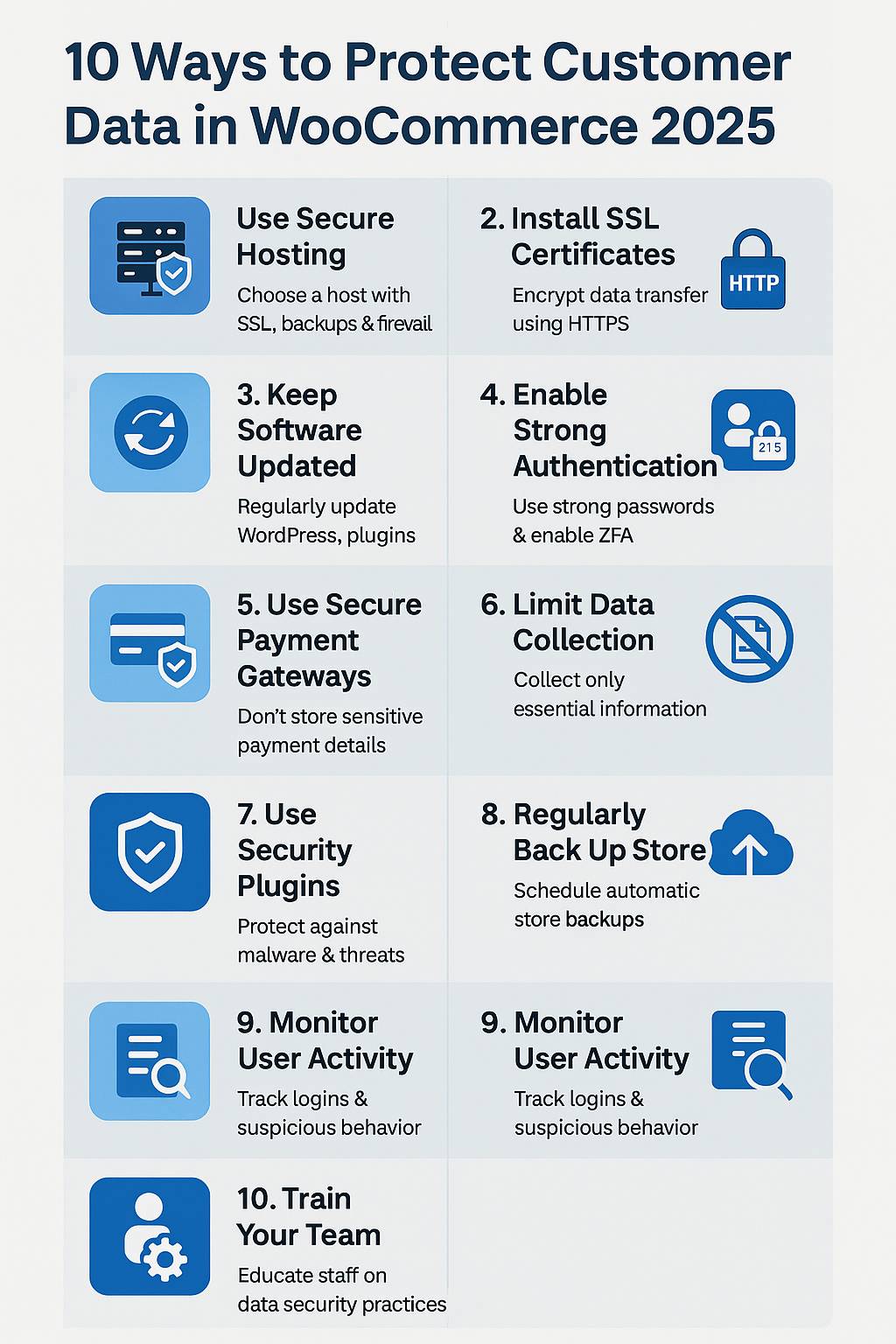
🔍 Why Protecting Customer Data Matters
Legal Compliance – GDPR, CCPA, and other regulations require strict data protection.
Customer Trust – A single breach can ruin brand reputation.
Financial Security – Data leaks can lead to lawsuits, chargebacks, and fines.
🛡 1. Use a Secure Hosting Provider
Your store’s foundation matters. Choose a WooCommerce-optimized host that offers:
SSL certificates
Daily backups
Malware monitoring
Firewall protection
🔐 2. Install SSL Certificates
Always use HTTPS to encrypt data transfer between your site and your customers.
Most modern browsers flag non-SSL sites as “Not Secure,” which can kill conversions.
👨💻 3. Keep WordPress, WooCommerce & Plugins Updated
Outdated plugins and themes are the #1 cause of WordPress hacks.
Enable auto-updates or schedule regular updates to stay secure.
🔑 4. Enable Strong Authentication
Enforce strong passwords for admins and customers
Enable Two-Factor Authentication (2FA) for logins
Limit login attempts with plugins like WP Cerber Security
🛒 5. Use Secure Payment Gateways
Never store sensitive payment details on your server.
Instead, rely on trusted gateways like:
🔍 6. Limit Data Collection
Only ask for necessary customer details.
The less sensitive data you store, the smaller your risk exposure.
🧰 7. Use Security Plugins
Install plugins that protect against malware, brute force attacks, and suspicious activity:
💾 8. Regularly Back Up Your Store
Use tools like UpdraftPlus or Jetpack VaultPress for automatic backups.
This ensures you can restore data if there’s ever a breach.
📦 9. Monitor User Activity
Track logins, failed attempts, and unusual activity using activity log plugins.
This helps you spot breaches early.
🧠 10. Train Your Team
Even the best security setup fails if your staff mishandles data.
Educate your team about phishing, password hygiene, and data privacy laws.
🙋 Need Help Securing Your WooCommerce Store?
SSL + secure hosting
Regular updates
2FA + login limits
Trusted payment gateways
Backups & monitoring
🙋 Need Help Securing Your WooCommerce Store?
I help business owners audit, secure, and optimize their WooCommerce stores for safety and compliance.
