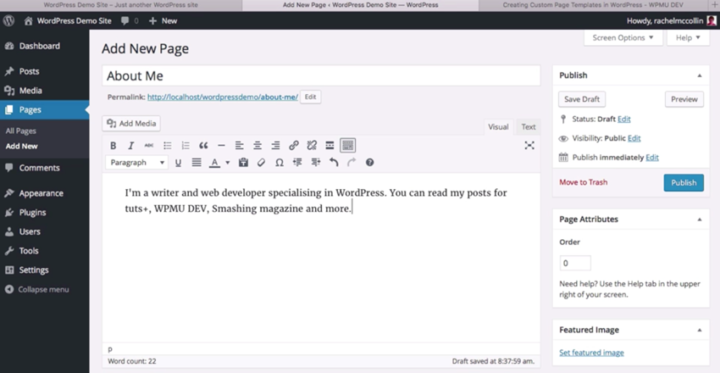It’s very easy to create pages in WordPress. There are few following simple steps to do this.
- You need to login WordPress admin panel. URL for admin panel will be “yourdomain.com/wp-admin”.
- Once after login you will see the dashboard. On dashboard you will see Pages option on left side. Click on that link.
- Once you click it will show the list of all pages. At the top you will see “ADD NEW” button.
- Click on ADD NEW button. It will open a new window where you will find following things –
- Enter Title here
- Description box – It has a editor you can edit text heading according to your requirement, Also You can add media into this description box by clicking on add media button.
- Template – You can choose templare from right side.
- Featured Image – You can also set featured image for your page.
After this you just need to click on “Publish Button” to make live this page.
So try these steps and still if you face any problem please write in comment below.