Why Do You Need to Start Using a Staging Environment?
Imagine trying out a new plugin or theme on your WordPress site and watching your entire website come crashing down. That’s months of effort wasted, hours or days of downtime, and lost customers and revenues.
Unfortunately, this is more common than you think. Fortunately, there is a way to avoid this – and that’s using a staging environment.
A staging environment is a copy of your website that you can use whenever you want to test changes without risking your website. Since changes in the staging site do not impact your live website, it’s a completely risk-free way to make changes to your website.
Why are WordPress staging sites important? Let’s discuss this in detail in the rest of this article.
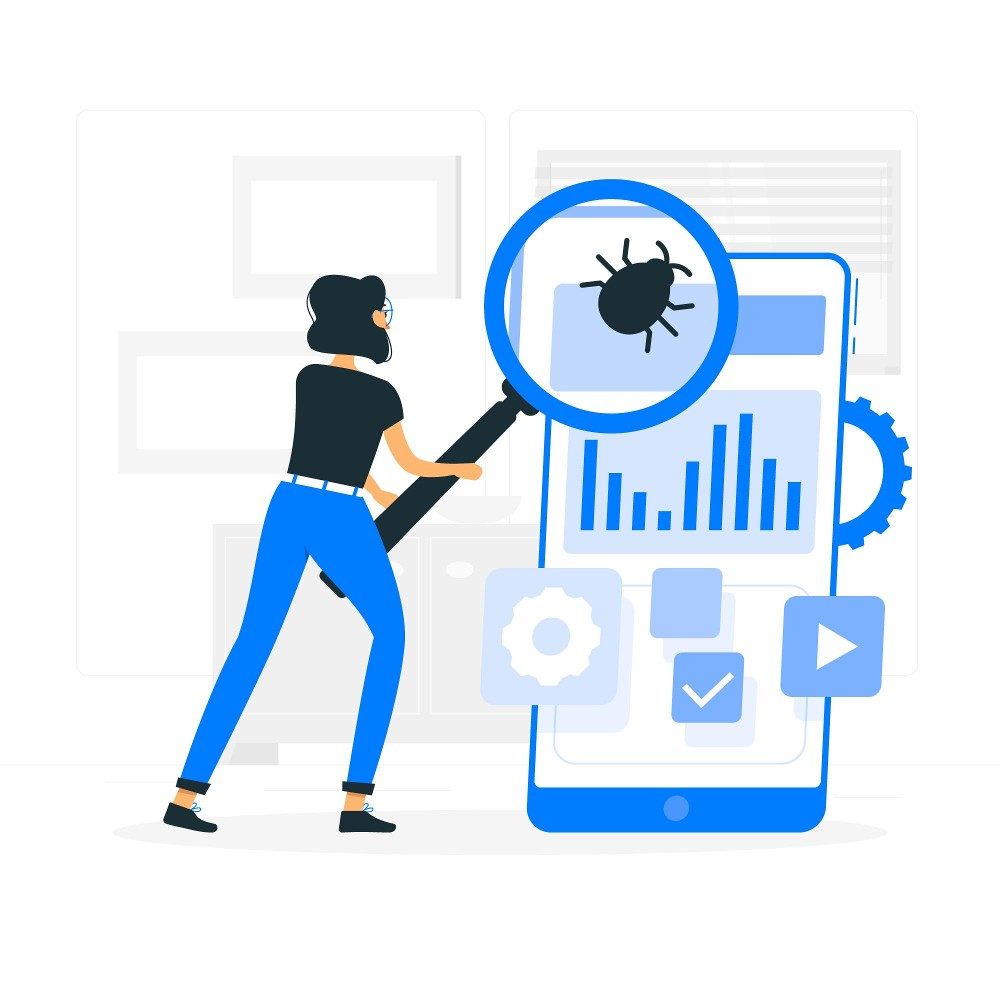
Why do you need to start using a staging environment?
A staging environment is the best place to experiment and test any changes to your website. Once you are satisfied with the results of the changes, you can move these changes to your live website.
Thanks to the popularity of WordPress, there are multiple staging plugins to help you set up a staging site for your WordPress website. If you’re looking for something more cost-effective, you can use the BlogVault backup plugin that offers inbuilt WordPress staging for no additional cost.
The benefits of using a staging environment for a WordPress site are that it lets you:
Update the WordPress core and plugins/themes without breaking your site.
The WordPress team regularly releases updates that typically comprise bug fixes, security patches, and even new features. It’s the same for WordPress themes and plugins. WordPress developers and companies also release updates for the themes and plugins they develop.
Both WordPress core and plugin/theme updates are free, and highly recommended for the smooth functioning and security of your website.However, applying these updates could also cause your site to break due to compatibility issues between the WordPress core and the installed plugins/themes.
This is why you need a staging environment. You can install the latest updates on your staging site without a worry – and after you’re satisfied, merge them to your live site with complete confidence.
Get feedback on new features
One of the best things about WordPress is that there’s no dearth of features and functionalities for you to experiment with. You don’t need to design or develop any new features – you can simply pick the right plugin or theme for it.
However, what can be a challenge is knowing if these features add more value to your business or increase your customer base. You can never really know how your customers will react to a new website feature or enhancement. This is especially critical for WooCommerce sites where user experience has a big impact on customer behavior.
The best way to work around this is to try out changes in the staging environment first – and get immediate feedback – from internal teams or a set of users.
Besides, you could also work with WordPress developers on a new website feature and then test it in the staging environment. Once you receive positive feedback on the feature or enhancement, you can decide to go live with the new functionality on the live website.
Uncover bugs and errors
Be it an application or website, you’re sure to find bugs and errors on it. However, major bugs or errors can undermine the functionality of any software. For example, security vulnerabilities and bugs provide hackers and cyber criminals the opportunity to break into your website.
Live WordPress sites containing major bugs and errors can harm your online business and damage the user experience. The best solution is to detect and fix these website problems before going live.
A staging site is the best platform to test your website for any major bug or error. The good part is that you can take your time fixing these problems – without any impact on the live site. Once the bugs and errors are fixed, you can merge the updated code to the live site.
Build Better sites
As a WordPress site owner, you can improve your site design, performance, and functionality in multiple ways. A smooth and fast website helps in retaining more visitors leading to more conversions and revenues. However, site owners hesitate to implement new designs and functionalities. Often, they worry about the impact of a new design and functionality on their website speed and performance.
For example, installing a new WordPress theme may make your website look great, but can also slow down the site if it is not optimized for good speed.
A staging website fixes this problem and helps you build better websites. You can now test a new WordPress plugin or theme on the staging site – and check its impact on website performance and user experience. Once you have installed and tested the functionality, you can choose to include or exclude it from your actual website.
Protect your site's SEO rankings
If you are running a popular website with a good SEO score, any downtime can impact your SEO ranking. For instance, users will turn away when they visit any website, which is down or in maintenance mode.
At the same time, search engines like Google will redirect their organic traffic away from a website that’s under prolonged maintenance. This will eventually impact your website’s SEO ranking resulting in lower traffic and user engagement.
With a staging site in place, you can easily protect your website’s SEO ranking and safeguard your online business. You can complete your maintenance-related work in the staging mode – and then merge the changes with the live and functional website.
It’s easy to see how effective this can be if you make frequent changes to your site.
Test backup before restoring
Website backups are an absolute necessity in this age of website hacks and crashes. They are the best way to restore a compromised website in the quickest time.
But it’s important to make regular backups a part of your WordPress maintenance plan. This means that end up having multiple backups. Restoring the right one can be a challenge unless you test each of them, but it can be risky to do this on your live site.
Additionally, there’s the risk of your backup file getting corrupted. In such a case, restoring a corrupt backup file can further damage your website and worsen the existing problem.
By using a staging site, you now have the option of testing the latest backup file without impacting your live site. This is where the combined backup and staging option that a plugin like BlogVault offers can be extremely helpful.
Implement design updates
If you’re looking to revamp or redesign your website, you’re sure to need multiple iterations and changes to understand what the outcome will look like. It’s very common to see even small design changes breaking an entirely functional website.
Your staging website comes to the rescue, yet again. Implement all your design updates on the staging site – without thinking of the impact of these changes on the live site.
Once you’re satisfied with the design of your website, you can choose to merge those updates on the live site.
Conclusion
Setting up a staging site doesn’t need to be limited to advanced users or WordPress service providers. Even WordPress beginners can choose from any staging plugins available in the market.
An important factor to consider is the load that a staging website could put on your server’s resources. The BlogVault plugin offers an advantage because it uses its dedicated servers to configure and run a staging environment – ensuring zero load on your internal web servers and resources.
We hope these reasons have helped you understand the importance of having a WordPress staging site.
