How to Create a WordPress plugin?
Creating a WordPress plugin is a great way to add custom functionality to your website and share your work with others. Whether you’re looking to solve a specific problem or just want to add some new features to your site, WordPress plugins are an essential tool for any WordPress user.
In this blog, we’ll guide you through the process of creating a WordPress plugin, step by step.
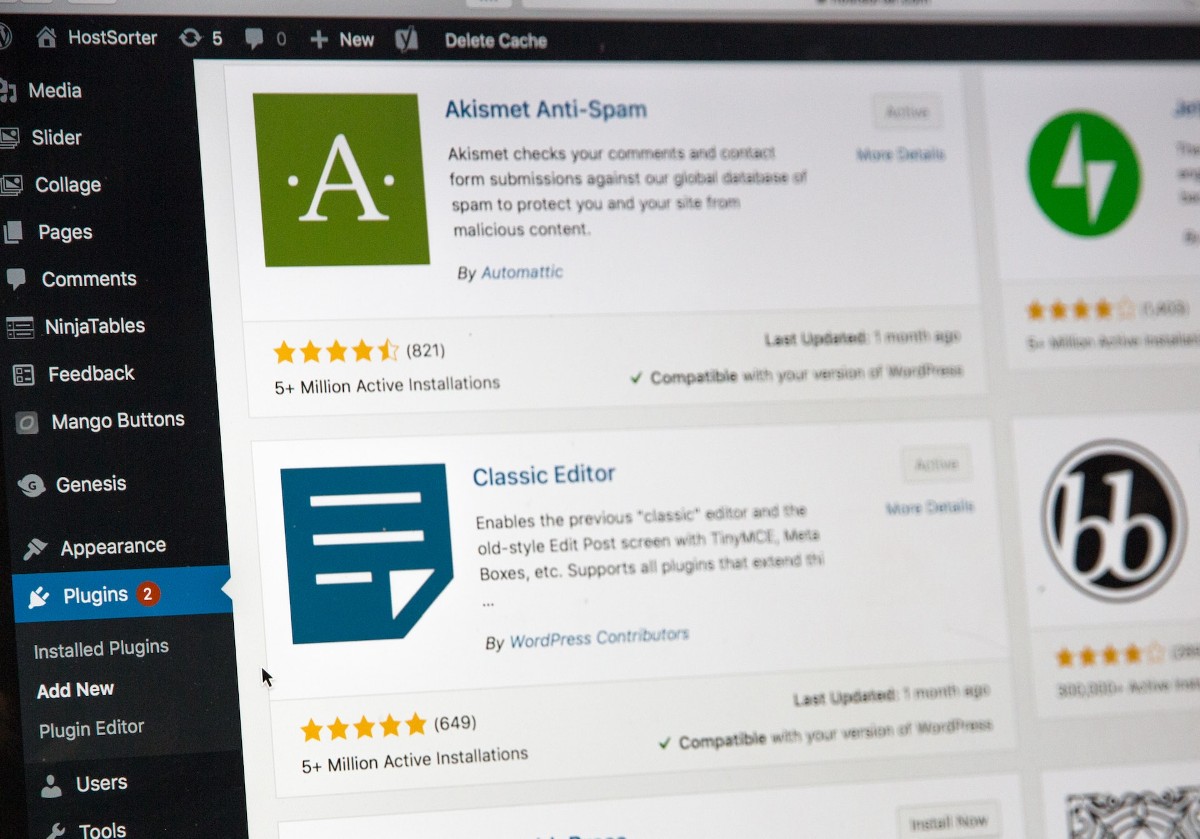
Step 1: Plan Your Plugin
The first step in creating a WordPress plugin is to plan what you want your plugin to do. Consider the following questions:
- What problem does your plugin solve?
- What features will your plugin have?
- Who is your target audience?
Answering these questions will help you define the purpose of your plugin and make sure that it has a clear target market.
Step 2: Create the Plugin Folder and Files
Once you have a clear plan for your plugin, it’s time to create a folder for your plugin in the “wp-content/plugins” directory. This folder should have the same name as your plugin, and it should contain the main plugin file, which is usually named “plugin-name.php”. In this file, you’ll include the plugin header information, which provides information about your plugin to WordPress.
Step 3: Write the Plugin Code
With your plugin folder and main plugin file in place, it’s time to start writing the plugin code. WordPress provides a comprehensive plugin API that makes it easy to interact with the core WordPress code. This API includes functions for accessing and manipulating posts, pages, users, and other WordPress data, as well as functions for adding custom behavior to your plugin.
Step 4: Test Your Plugin
Before you release your plugin, it’s important to test it thoroughly to ensure that it works as expected. This can be done in a local or staging environment, and it’s a good idea to test your plugin with different themes and plugins to see how it behaves in different settings.
Step 5: Release Your Plugin
Once your plugin has been thoroughly tested and is ready for release, you can package it up and submit it to the WordPress plugin repository. This makes it easy for others to discover and use your plugin, and it also provides a centralized location for users to receive support and updates.
In conclusion, creating a WordPress plugin is a fun and rewarding experience that allows you to add custom functionality to your website and help others solve problems. By following the steps outlined in this blog, you’ll be well on your way to creating a successful WordPress plugin.
Do You Have An Interesting Project?
- Want To Get Started?
